The first thing you see when DS-Access starts is the Welcome Screen.
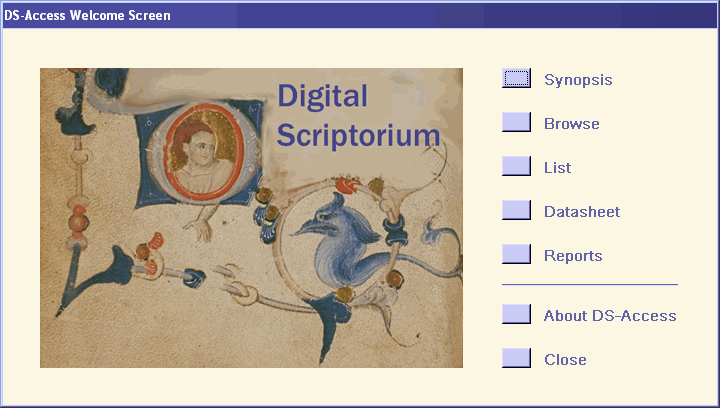
The Welcome Screen provides a quick way to access some of the program's most common functions, such as various ways to find and view Manuscript information, and create reports. If you close the Welcome Screen, you can always find it again under General on the menu bar.
For more information on the menu bar and how to get started using DS-Access, see A Brief Tour.
