3.2.1 Diacritics (Character Map)
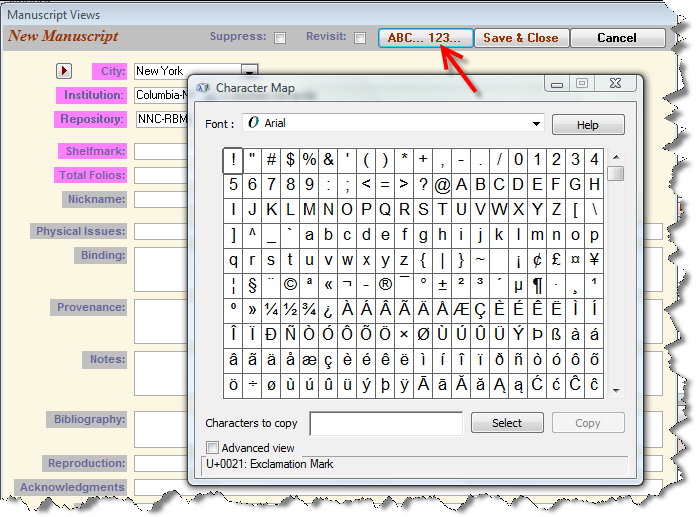
While entering or editing information at any level (Manuscript, Part, Text, Image) you may encounter the need for diacritics; we've addressed the problem by providing you with a character map. You invoke the character map by clicking on the command button marked "A B C . . . 1 2 3"; this puts the character map in your system tray at the bottom of your screen. Once it's there, it will stay put throughout your work session; just click on it to pull it up into a useable space.
Select the character that you want by clicking on it; this enlarges the character and pulls it to the foreground; click on Select to put it into the dialogue box and to highlight the next activity: Copy. Then go back to the place in the record where you want the special character to reside, and put it there, via CTRL + V (the usual Insert command).
