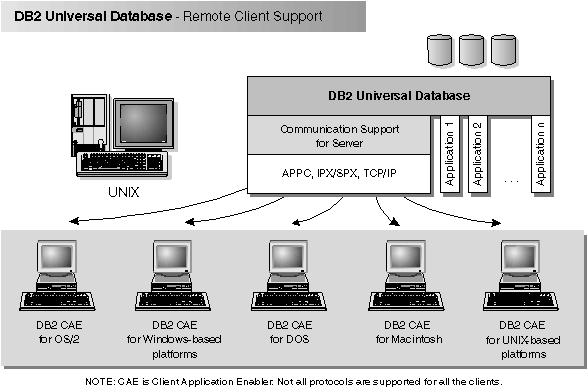

As well as providing a relational database to store your data, DB2 lets you administer requests to query, update, insert, or delete data using local or remote client applications.
DB2 Universal Database includes tools that enable you to tune performance, access remote DB2 servers, manage servers from a single point of control, develop powerful applications, and process SQL queries. For a description of these tools, see Administering Databases with DB2 Tools.
DB2 Client Application Enablers provide a run-time environment that enables client applications to access one or more remote databases. Local applications and all Java applications (either local or remote) access a database through aDB2 Client Application Enabler component on the server. All remote applications that are not Java applets must have aDB2 Client Application Enabler installed on the client machine before they can access the remote database.
The DB2 Client Application Enablers CD-ROMs provide support for clients on the following operating systems:
The Client Application Enabler Version 1.2 for DOS is only available from the Web. See Chapter 7. Installing DB2 Clients for information on how to download the DOS client.
Figure 1 shows a DB2 server with local applications and applications that run on remote clients. The server has either DB2 Workgroup Edition or DB2 Enterprise Edition installed. This is the system that contains your databases. Any applications that run on this system are known as local applications. The client systems need to have the appropriate DB2 Client Application Enabler installed to enable applications to access the data on the remote server system.
Figure 1. DB2 with Local Applications and Remote Clients
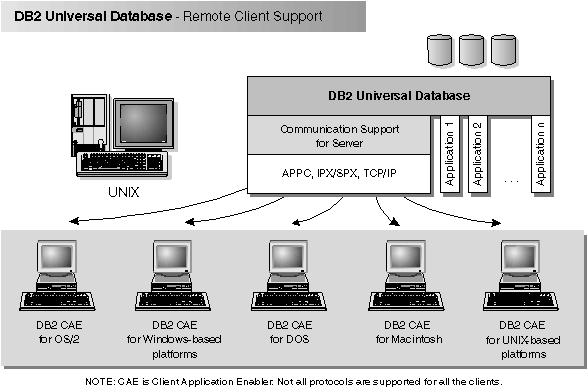 |
In addition to accepting requests from the clients that are listed above, DB2 Universal Database also has the DRDA Application Server function built in. It accepts requests from MVS, OS/400, VM, and other clients which are DRDA Application Requesters. See Chapter 28. Accessing DB2 Universal Database Servers from Host and AS/400 Applications, or refer to the Administration Guide for more information.
Once a network is operational and protocols are functional on all workstations, LAN-to-LAN connections between DB2 servers and clients require no additional software.
For example, you can have a DB2 server on a Windows NT workstation that is connected to a LAN, and another DB2 server on a UNIX system connected to a LAN. As long as there is a connection between the two LANs, clients on either network can access either server. See Figure 2.
Figure 2. Accessing Data on Multiple Servers
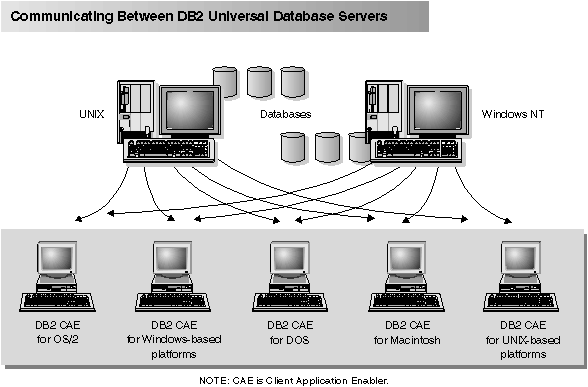 |
Within a single transaction, databases on both servers are accessed and updated, and the integrity of the data on both servers is maintained. This is commonly known as two-phase commit, or distributed-unit-of-work access. Refer to the Administration Guide for more information.
(1) Client support on SCO OpenServer and SINIX is at a Version 2 level only.