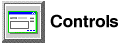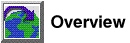Use the Change window to change the column method values
of the column selected in the Table column box on the Columns
page.
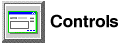
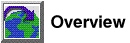

To change import column method values:
- Select the Include column in table import
check box, if necessary, to specify that data will be imported into the column
listed in the Table column field.
You cannot change the value in the Table column field because
you cannot change the column name in the target table.
- In the Column position field, type the
numeric position of the column in the input file that will populate the column
displayed in the Table column field.
- Click on OK to accept the changes and return to the Columns
page.

Related information
[ Top of Page |
Table of Contents |
Glossary |
Index ]
[ DB2 List of Books |
Search the DB2 Books ]