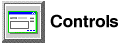
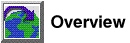


Use the Recovery page of the Journal notebook to restore the recovery history of a database object.
To restore the recovery history of a database object:
Select the database to which you want to connect.
If no backup image for the database is found, the window opens in manual mode. The Date and Time fields can be left blank if only one backup image for this database exists at the specified location.

Related information
[ Top of Page | Table of Contents | Glossary | Index ]