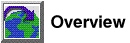

Use the Configure Database notebook to view and change database configuration parameters.
For help with the Page controls, select the Overview button to
return to the Notebook Overview, then select the notebook page you want from
the Page controls section.

To configure a database or database partition:
 To view the configuration parameters for a specific database
partition, highlight a database partition from the Database partition list. The notebook is
updated to show the configuration information for the highlighted database
partition, however if any changes are made to the configuration parameters,
the configuration information for all the database partitions in the
Database partition list are changed (not just the one that is
currently displayed).
To view the configuration parameters for a specific database
partition, highlight a database partition from the Database partition list. The notebook is
updated to show the configuration information for the highlighted database
partition, however if any changes are made to the configuration parameters,
the configuration information for all the database partitions in the
Database partition list are changed (not just the one that is
currently displayed).

Related information
[ Top of Page | Table of Contents | Glossary | Index ]