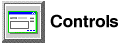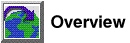Use the Operator Miscellaneous notebook page to set the
color of miscellaneous operator nodes in the
graph.
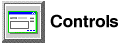
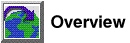

To change the color of miscellaneous operator nodes:
- Open the Miscellaneous page of the Graph
notebook.
- Optional. Either accept the current colors or select new colors for
miscellaneous operator nodes.
- Click on the Apply push button to change the settings to the
new values.
- Click on the Reset push button to reset the changed settings to
their previous values.
- Click on the Defaults push button to change the settings to
their default values.
[ Top of Page |
Table of Contents |
Glossary |
Index ]
[ DB2 List of Books |
Search the DB2 Books ]