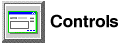Use the Reorganize window to reorganize a
table. You can reorganize the table immediately or schedule reorganization of the table.
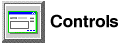

Before you begin...

To reorganize your table immediately:
- Open the Reorganize window.
- Optional: In the Using temporary table
space field, change the name of the temporary table space where the
table being reorganized can be temporarily stored.
- Optional: In the Using index field,
specify an index to use to reorganize the table rows.
If you specify <none> (the default) the table rows are reorganized
without regard to order.
- Click on Reorganize Now to reorganize the table
immediately.

Related information
- Reorganizing table data --
See
the Administration Guide
- REORGANIZE TABLE command --
See
the Command Reference
[ Top of Page |
Table of Contents |
Glossary |
Index ]
[ DB2 List of Books |
Search the DB2 Books ]