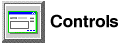Use the Quiesce window to change the quiesce mode of a table and its table
spaces. When you quiesce a table and its table spaces, locks are placed
on the table and table spaces. The type of lock depends on the quiesce
mode.
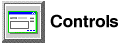

Before you begin...

To change the quiesce mode for a table:
- Open the Quiesce window.
- If you are turning the quiesce mode on or updating the quiesce mode to a
higher mode:
- Make sure that the Quiesce radio button is selected.
- Select one of the following three modes:
- Shared
- Puts the table in shared mode. In this mode, all users (yourself
included) can read but not change the table data.
- Intent to update
- Puts the table in update mode. In this mode, only you can update
the table data. Other users can read, but not update the data.
- Exclusive
- Puts the table in exclusive mode. In this mode, only you can read
or update the table data.
If the table is already in one quiesce mode, you can change it to a higher
(more exclusive) mode. For example, if the table is already in shared
mode, you can change it to intent to update, or to exclusive mode.
However, you cannot change a higher mode to a lower mode. Exclusive
is higher than intent to update, which is higher than shared.
- If you are resetting a table's quiesce mode, select the Quiesce
reset radio button.
- Click on OK to change the quiesce mode of the table.

Related information
- QUIESCE command --
See
the Command Reference
[ Top of Page |
Table of Contents |
Glossary |
Index ]
[ DB2 List of Books |
Search the DB2 Books ]