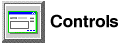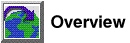Use the Change window to change the name of the file that
is selected in the LOB file names list box.
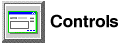
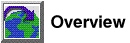
To change the name of a LOB file:
- Type the new name in the File name of large object
(LOB) field.
- Click on the OK push button. The Change window closes,
and the file name changes in the LOB file names list box.

Related information
[ Top of Page |
Table of Contents |
Glossary |
Index ]
[ DB2 List of Books |
Search the DB2 Books ]