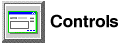


Use the Confirmation window to confirm that you want to delete the tables selected in the Drop box.
Any objects that are directly or indirectly dependent on a table that you delete are either deleted or made inoperative. Whenever a table is deleted, its description is deleted from the catalog and any packages that reference the table are invalidated.
To drop a table:

Related information
[ Top of Page | Table of Contents | Glossary | Index ]