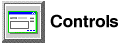Use the Copy window to create a basic copy of the
table that you selected. A new table is defined based on the definition
of the selected table, and the contents are copied to the new table.
You can copy a table into the same database or a different database.
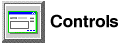

Before you begin...

To copy a table:
- Open the Copy window.
- In the System box, specify the name of an
existing host or server for the target table.
- In the Instance box, specify the instance
that contains the database that will contain the target table.
- In the Database box, specify the database
that will contain the target table.
- In the Table schema box, specify the
schema for the target table.
- In the Table name field, type a unique
name for the target table. If a table with the same name already exists
in the schema, the copy will fail.
- Optional: In the Table space box,
select a table space for the target table.
Select a REGULAR DMS table space other than the default table space if you
want to specify an index table space or long data table space.
- Optional: In the Index table space
box, select a table space in which to create any indexes on the target
table.
- Optional: In the Long data table
space box, select a table space in which to store the values of any
long columns in the target table.
- Click on OK. The table you selected is copied to the
target table.

Related information
[ Top of Page |
Table of Contents |
Glossary |
Index ]
[ DB2 List of Books |
Search the DB2 Books ]