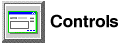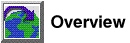Use the General page of the Tools Settings notebook to specify whether the
hover help is on or off for the
administration tools.
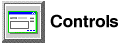
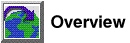

To change the hover help setting for the administration
tools:
- Open the General page of the Tools Settings
notebook.
- To turn on the hover help, clear the Disable hover help check
box.
- To turn off the hover help, select the Disable hover help check
box.
- Close the Tools Settings notebook by double-clicking in the upper left
corner of the notebook.
[ Top of Page |
Table of Contents |
Glossary |
Index ]
[ DB2 List of Books |
Search the DB2 Books ]