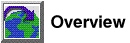Use the Optimization Parameters window to view the configuration parameters
and bind options that affect the optimization process. Current values
are shown, as well as values from the time of the explain.
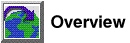

Before you begin...

To view optimization parameters:
- Create an access plan using the Command
Center.
- Do one of the following:
- Select Access plan->Statement->Show optimization
parameters.
- Deselect all nodes in the graph. Click
mouse button 2 on the graph background and select Show optimization
parameters from the pop-up menu.
The Optimization Parameters window opens.
- Press F1 or click on the Help push button for
instructions on how to use this window.
[ Top of Page |
Table of Contents |
Glossary |
Index ]
[ DB2 List of Books |
Search the DB2 Books ]